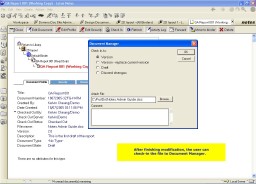Curtain e-locker can be seamlessly integrated with IBM Lotus Domino Document Manager (formerly called Lotus Domino.Doc). In this page, we demonstrate how Curtain e-locker works with Lotus Domino Document Manager.
When user click “View” button, the system will download the file to “Protected Directory” in user’s workstation and launch the file automatically. User can do anything to the file. However, if the user is not authorized to save as, print, or send the file to external sources, related functions are controlled.